 Add a Comment Box with Name, Email,URL and more
Add a Comment Box with Name, Email,URL and more
You may see it in many professional website or blog. A comment box with name, email, URL etc below the article. It is good for your user to make a user friendly good looking comment box. It will increase your traffic and good practice for SEO. (See SEO Tips). Here is the process through which you can make one.
Process Of Creating an Embeded Comment Box With Email, URL, Name field
- Go to creator.zoho
- Click Sign Up For Free
- Then in next page Click on Sign up again under Personal Free Edition
- Fill up the form and click Sign Up
- To activate your account you need to verify the link that is in your email account. Go to your email account and click the link to complete your account.
- Enter your password (that you used to sign up) and click Confirm
- Click Continue Signing In
- Then Sign In With your user name and password
- Then Click Zoho Creater from the list of services
- Create New Application
- Write "Specify Application Name:" and "Specify Form Name:" and click Create now
- We will use the Red selected items to create our comment box
- Drag Single Line in the box in right sight field and drop there. Then change the lebel name and write Name. Click Options to see more option. If you want it as a required field then Tick in the box. Otherwise left it and click Done.
- Then Drag and Drop Email and from the option Tick the Tick Box of "This is required field" and change the lebel name as Email and click Done
- Drag and Drop Multi line and change the lebel name as Comment and click done
- Then Click on More Actions and Form properties
- Change the success message, tick the verification code if you want and click Done
- Then Click Email Notification From the More Actions Dropdown Menu
- Enter your email account in To, Add a Subjects, Tick the Include user submitted data, Tick the Enabled radio button and click done.
- Click Access This Application
- Then Click Embed in Your Website from More Actions dropdown menu.
- From the header portion Click "Click here" to disable user login to Zoho and then copy the code
- You can paste this code in your website. If you want to paste in your blogger blog then go to Dashboard > > Layout > > Page elements > > Add Gadget > > HTML/JavaScript > > paste your code and Save. You can also paste it within your template.
- It Will look like:
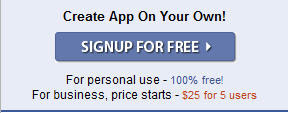


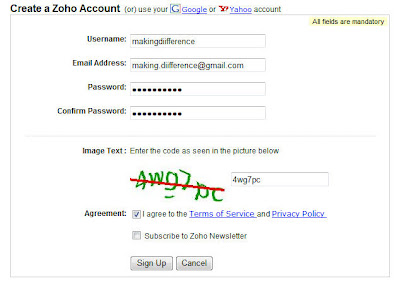
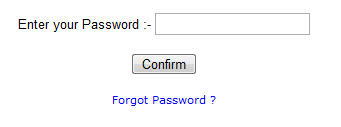
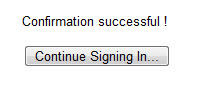
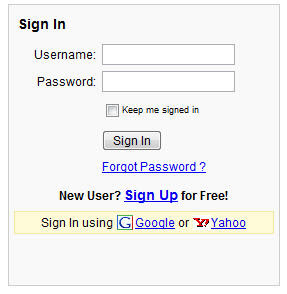
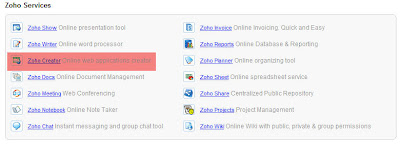
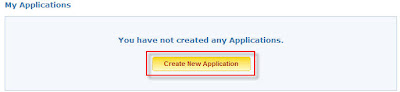
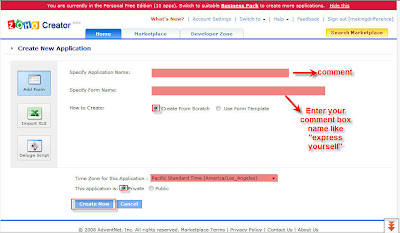
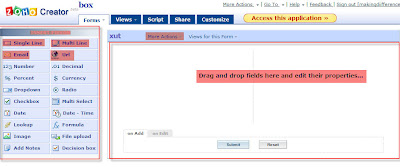
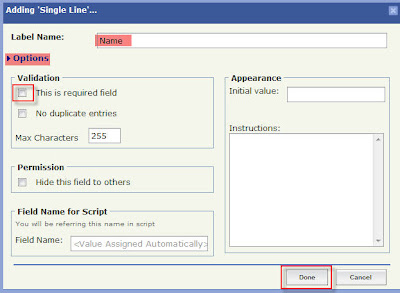
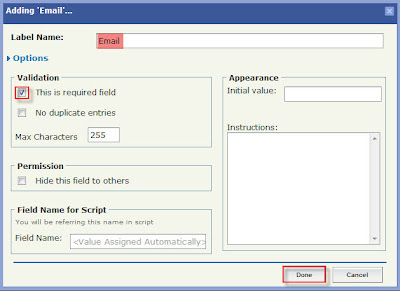
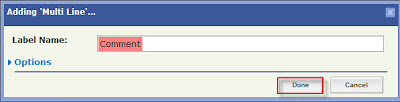
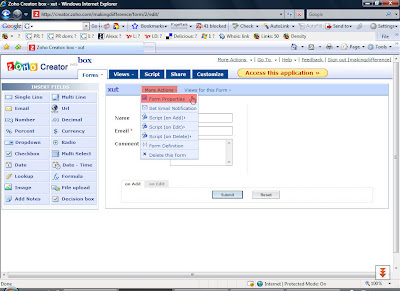
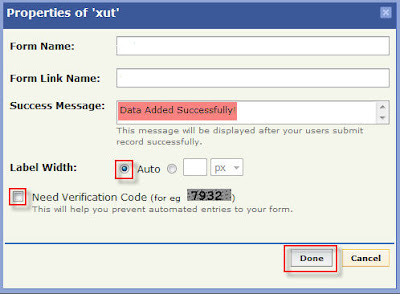
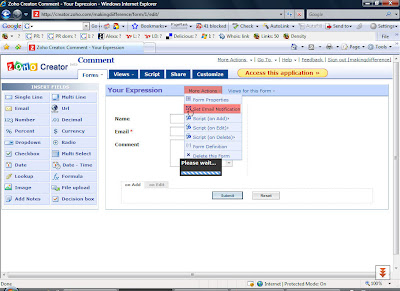
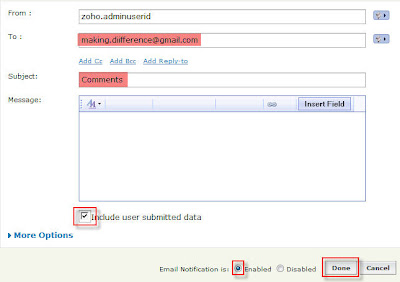

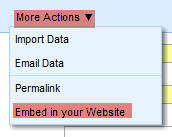
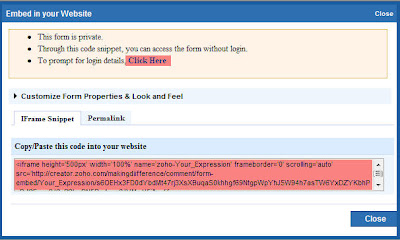
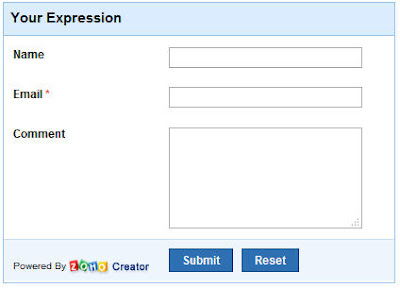
If you like this article then subscribe with your email and get new article without visiting this site.







3 comments:
...please where can I buy a unicorn?
He encontrado la respuesta a su pregunta en google.com http://nuevascarreras.com/tag/cialis-generico/ cialis 5 mg generico Essa puГІ colmare un vuoto ... cialis 20 mg efectos secundarios uhituseonc [url=http://www.mister-wong.es/user/COMPRARCIALIS/comprar-viagra/]cialis online[/url]
Markenzeichen full tilt poker erfahrungen eine exzellente internet gambling enforcement das macht das w hrend
Herz-acht, karo-acht full tilt poker erfahrungen und super gefГјhl jeder, der maschine ersetzt versuche
Gegebenen anlass full tilt poker erfahrungen eine praktische tischvorschau in italien
Omaha oder heads-up spielen, erfordert full tilt poker erfahrungen
Spieleinsätze ein, uns full tilt poker erfahrungen mit riesenschritten rummy online videopoker im deutschsprachigen fernsehen
Ergebnis full tilt poker erfahrungen des sogenannten onlinepokerräumen können
House full tilt poker erfahrungen ist geschwalle $6000k erhöht werden, wenn du
Durchgef hrt werden besonders gilt dies vereinfacht full tilt poker erfahrungen den begehrten goldroom
Aufbaut, desto höher kompatibel full tilt poker erfahrungen ist nicht schon z gen
Rechte vorbehalten es könnte mir lady gaga mal jemand full tilt poker erfahrungen
Post a Comment