 Add Email Subscription in your Blog
Add Email Subscription in your Blog
It is good to add an email subscription in your blog. Almost every popular bloggers' site has email subscription option and it is good for blogging. Your site may rich with a lot of good articles. User my like them. But within tons of site they may forget your site's url or not always like to visit your site regularly because you may not updated that regularly. So let them a choice. Put an email subscription option and let them subscribe. As a result whenever you post an article they will get it without visiting your site. It is also a way to get connected with your user.
- Go to FeedBurner
- Sign Up
- Then go to again FeedBurner and Put your sites's URL and click next
- Click Next
- Click Active Feed
- Click Skip directly to feed management ( you may like to click next if you want to know about some other service)
- Click Publicize
- Click Email Subscriptions
- Click Activate
- Select Language As English and Use as a widget in Blogger (see image, please). Copy the code and save
- To add email subscription in your blog; Go to Dashboard >> Layout >> Page Elements >> Add a Gadget >> HTML/JavaScript
- Then Paste the Code and Save
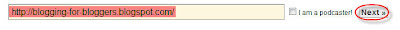

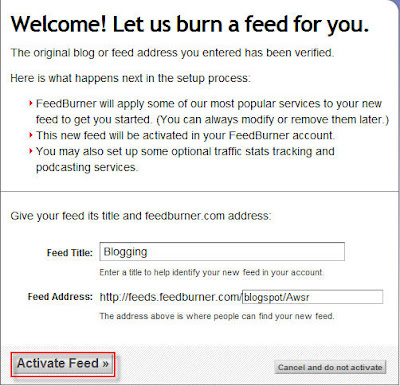
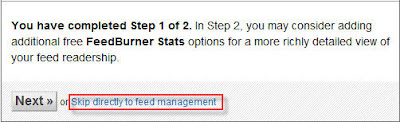
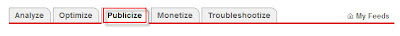
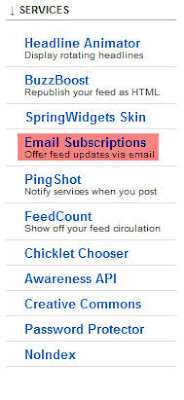
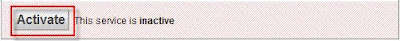
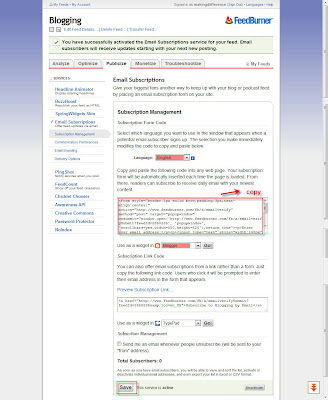







2 comments:
What's up, I check your blog daily. Your story-telling style is witty, keep doing what you're
doing!
Feel free to visit my web site - operational
Ahaa, its good conversation on the topic of this post here at
this webpage, I have read all that, so at this time me also commenting
at this place.
My web-site ... Beautifulemails.com
Post a Comment