 Create a Blogger Sitemap
Create a Blogger Sitemap
Why we will create a Sitemap
XML Sitemap
Process of creating a Blogger Sitemap
What is Sitemap
According to wikipedia:
A site map (or sitemap) is a representation of the architecture of a web site. It can be either a document in any form used as a planning tool for web design, or a web page that lists the pages on a web site, typically organized in hierarchical fashion. This helps visitors and search engine bots find pages on the site.
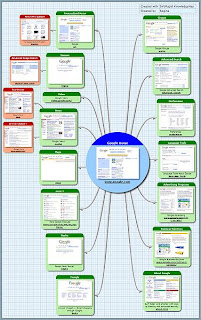
Google Sitemap
Why we will create a Sitemap
According to wikipedia:
Site maps can improve search engine optimization of a site by making sure that all the pages can be found. This is especially important if a site uses Adobe Flash or JavaScript menus that do not include HTML links.
Most search engines will only follow a finite number of links from a page, so if a site is very large, the site map may be required so that search engines and visitors can access all content on the site.
XML Sitemap
According to wikipedia:
Google introduced Google Sitemaps so web developers can publish lists of links from across their sites. The basic premise is that some sites have a large number of dynamic pages that are only available through the use of forms and user entries. The sitemap files can then be used to indicate to a web crawler how such pages can be found.
Google, MSN, Yahoo and Ask now jointly support the Sitemaps protocol.
Since MSN, Yahoo, Ask, and Google use the same protocol, having a sitemap lets the four biggest search engines have the updated page information. Sitemaps do not guarantee all links will be crawled, and being crawled does not guarantee indexing. However, a sitemap is still the best insurance for getting a search engine to learn about your entire site.
XML sitemaps have replaced the older method of "submitting to search engines" by filling out a form on the search engine's submission page. Now web developers submit a sitemap directly, or wait for search engines to find it.
Process of creating a Blogger Sitemap
- Sign in your blogger site or Go to your Dashboard
- Click Webmaster Tools from the lower part of your dashboard.
- Click "Add" under "Sitemap"
- Click Tools
- Click Analyze robots.txt
- Here you will see your sitemap. Your sitemap contains your site URL. Copy the remaining part of yor sitemap. (red colored)
- Click Sitemaps
- Paste your sitemap URL (1) and click Submit Sitemap button (2)

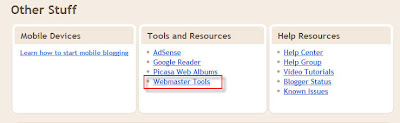
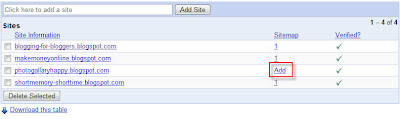
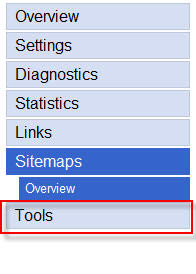
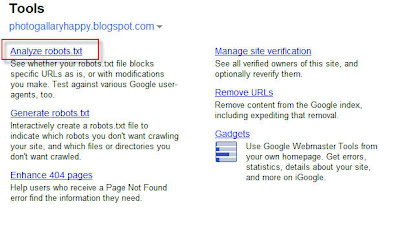
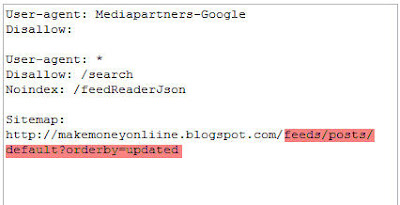
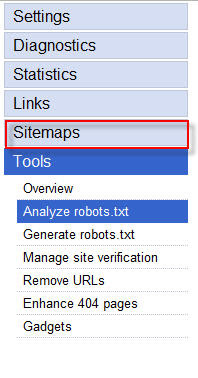
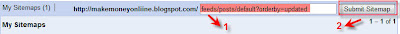
You have finished.
You may also interested to see Great SEO Tips







0 comments:
Post a Comment