 Add a Headline Animator
Add a Headline Animator
Why you will add a headline animator? If you are a blogger then you will find that after a time you have posted a lot of article. If you add a lebel from add a gadget then it show your article's lebel, Not the real head line. If your head line and lebel are same then you can all your posts in lebel gadget. If you you recent posts gadget then your user will sea a fixed number of posts or headline. But if you use a Headline Animator then your user can see all the Headline. It is animated and it looks good. I'm using a Headline Animator below my Template. You can also use TOC (Table Of Contents). Here your user will get all the contents headline within a Table. (I think TOC is better than Headline Animator).
Here is the Process of Adding Headline Animator:
- Go to FeedBurner and sign in
- Insert your blog url
- Clock publicize
- Click Headline Animator
- Cutomize your Headline animator and click activate
- Select Blogger blog from the dropdown menu and click next
- Here you will get a new window showing Add Headline Animator To blogger. Click Add To Blogger.
- Then a new window or tab will open. Click ADD WIDGET
- Go to your Dashboard or sign in
- Then go to page element
- You can see your Headline Animator here. If you want to see your headline animator in another place of your template then click Edit
- Copy the code and paste where you want it
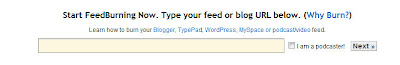
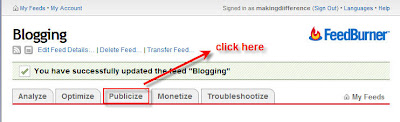

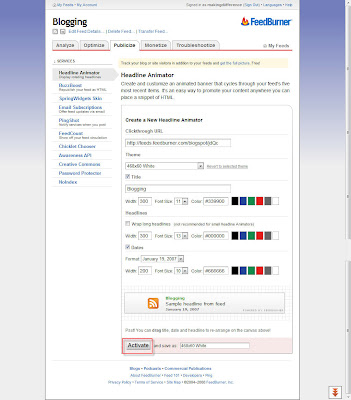
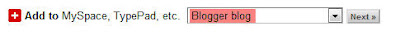

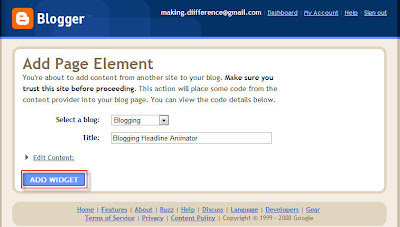


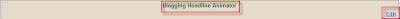
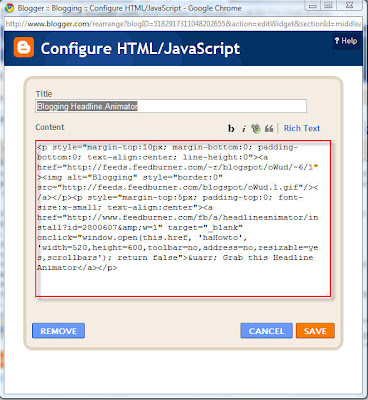
You have finished. Enjoy with your Headline Animator.







1 comments:
hey good job man.
Post a Comment